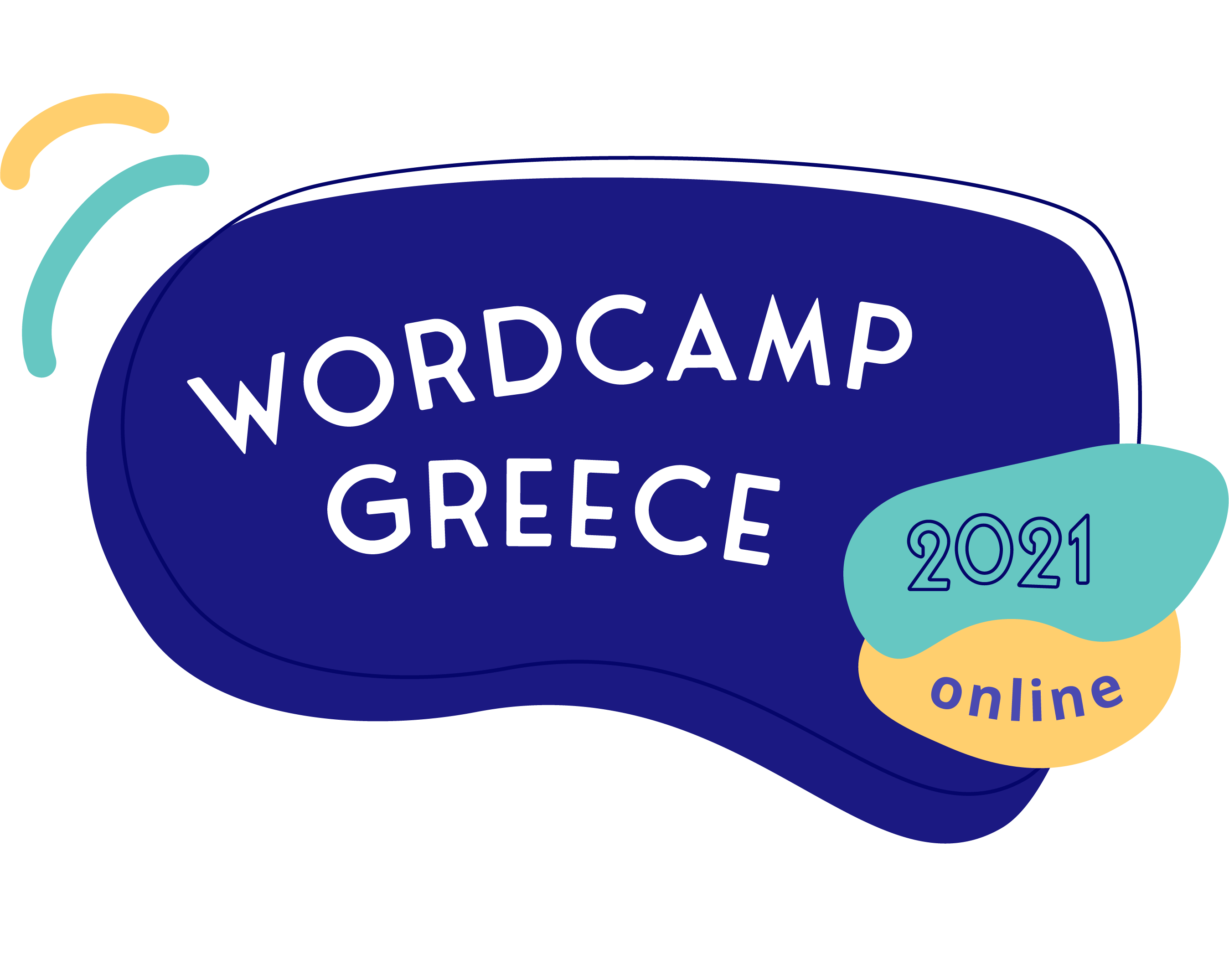Amazon loses 1% of its online sales for every 100ms of latency.
BBC risks 10% of their website’s visitors for every additional second of load time.
And Google says that a 0.5s delay can cause a 20% drop in traffic.
Do you know what all of these findings have in common?
They’re old.
(The third one was published 15 years ago).
Yet most people are just now starting to wonder about the importance of site speed.
The truth is, speed has always been crucial for success online.
And in this article, you’ll learn why and how you can improve your site speed today.
Let’s get started.
Why Site Speed Matters
Here’s the quickest summary of why fast load times are vital for success online:
Fast website = deeper engagement = more conversions.
It’s that simple.
Connection speeds are getting faster and people are more impatient than ever. Your website’s speed is the first thing a lot of visitors “feel” about your business.
If their first impression is that your website is slow, it’s all downhill from there. Visitors who don’t bounce immediately likely won’t stick around much longer.
Site speed also directly affects SEO. Google started using it as a ranking factor for desktop searches in 2010. They also added it to their mobile ranking signals in 2018.
And while there are more important ranking factors, there’s no denying that the SEO importance of speed is growing.
The addition of the Core Web Vitals is another big step in that direction.
But most importantly, load times directly affect conversion rates. In some cases, more than any other factor.
Tons of researches, A/B tests and experiments have shown this effect over the years.
All the way back in 2009, Google and Bing reported that delays under a second lower the number of searches and revenue per user.
Here’s another example:
When the NCC Group reduced the average page load time for one of their clients by 850ms, they saw the following results:
Source: Web Performance Case Study by the NCC Group
Finally, here’s what one of our customers had to say about speeding up his website with NitroPack:
“We measured our conversion rates from before and after and concluded that we paid for the first year of service in increased profits within a few weeks. That doesn’t even include the savings across our development team.”
Click here for the full review
In short, faster websites make more money.
Now that we know why speed is important, let’s talk about improving it.
How to Easily Improve Your Google PageSpeed Score and Reduce Load Time
Here’s the thing:
Fixing web performance issues is difficult. It requires specialized tech knowledge and skills.
However, you can do two simple things to reduce load times and improve your PageSpeed Score today.
Get a Good Hosting Plan
A lot of people grab the cheapest hosting plan they can find and never think about it again. That’s a recipe for disaster.
We’re not saying you should pay thousands of dollars a month for hosting. But below a certain point, you simply can’t expect decent results.
Now, there’s not a best hosting company that we can just recommend. You’ll have to test different plans and see what suits you best, depending on your budget.
Here’s a list of the best web hosting providers in 2021 to get you started.
And while good hosting definitely helps with site speed, it’s not enough in this day and age. Fast hosting only gets page structure to client devices faster. After that, the site still needs to be visualized on different devices, which is a much bigger issue.
That’s why we started NitroPack.
Use NitroPack
NitroPack is a service that makes websites faster. It does that by combining everything you need for a fast website in one place.
To use NitroPack on a WordPress site, you only need to:
- Create an account at nitropack.io
- Install the NitroPack plugin in your WordPress admin panel
- Connect your site to NitroPack
All of this takes less than five minutes. After that, you get immediate access to features like:
- An Advanced Caching Mechanism that automatically detects changes on your website, marks old representations as stale and creates new cache files;
- A Complete Image Optimization Stack that compresses and converts images to WebP and makes sure they fit their containers perfectly;
- A built-in global CDN that’s requires no configuration or extra payments;
- A Proprietary Resource Loader that rearranges the way resources are fed to the main thread to take advantage of modern CPU’s multi-core nature;
- A Safe Mode that lets you test settings in an isolated environment.
In short, NitroPack is the easiest and quickest way to solve the site speed issue.
If you’re interested, we have an in-depth article about NitroPack’s features. You can find it here.
For now, the important thing to remember is this:
All of NitroPack’s features are enabled automatically. You don’t need to configure or pay extra for any of them.
Just set up NitroPack and watch the results.
Our service is also compatible with popular WordPress services, hosting providers and page builders, including Cloudflare, SiteGround, Kinsta, Cloudways, WPEngine, Sucuri, Varnish, GoDaddy, Elementor, and others.
Now, we know that all of this sounds too good to be true. And we can’t talk about our company without being at least a bit biased.
That’s why we created our Free Plan as an easy, risk-free way to test NitroPack on any WordPress site. Check it out on our Pricing Page – it doesn’t expire or require a credit/debit card.